The Untold Story of Linux in K12 Education Technology: Virtual Machines, Containers, and Automation
Michael covers using Linux-based enterprise tooling to replace historic products like Hyper-V and VMWare with one solution that is managed consistently across on-prem and cloud environments.
Before becoming a Solutions Architect for State, Local Government, and Education I spent a decade in K12 IT administration and management. These positions ranged from student intern, helpdesk, system administrator, to district IT manager, and later as a consulting vCIO/Senior Systems Engineer for K12 districts and non-profits across New England. I had a stint where I was nominated for the Board of Education, and then Mayor of my town, and I have spent several years working with Boards and IT directors to modernize and secure their environments.
Where “the” K12 technology stack came from and why
For years, I helped districts use the standard software stack you'd see at any K12 or local government in the last 20 years. You already know it before I say it:
Sound familiar? Of course it does. This has been the standard way to slice the loaf for almost two decades. Around the mid-2010s, we started to see a massive migration from tradional Windows-based laptop carts or desktop labs. This change shifted to the use of ChromeOS and Chromebooks, or a hybrid use of both platforms, throughout districts. Google made it very easy to compete alongside Microsoft in this market.
Dirt-cheap hardware, free directory services and an integration/SSO platform, and an easy way to manage and update all of those devices. However, the real reason this was possible went unnoticed and largely dismissed - but it's this precise change that opens a slew of possibilities to K12 districts looking to do more with less. Less budget, less staff, less time - what we've all dealt with working in K12.
The change I'm referring to is most K12 education-based software making the change from on-premise hosting in a Microsoft-only environment to cloud-based. Without this, Chromebooks would have fallen flat on their face as soon as they launched. Chromebooks (especially at first) were pretty much just internet browsers with keyboards attached.
The benefits of using Linux in K-12 education technology
This change begs the question though - why still run VMWare/Microsoft virtualization, Microsoft directory services, something third-party to sync AD and Google directories, something to manage/patch your ChromeOS/Windows/Mac devices, some services in the cloud, some on-prem, and everything requiring a different toolset, login, and skillset further stretching time, budget, and staff thin. Again, I'm not telling you anything you don't already know, but the question becomes:
Where do we go from here?
As K-12 districts across the country look for ways to modernize their technology infrastructure and support digital learning, many are turning to Linux-based solutions to meet their needs. Historically, as mentioned, K-12 districts have focused on Microsoft and VMWare based products for directory services, DNS, DHCP, device management via group policy objects, and virtualization, due to the fact that most software was designed for use on Windows-based devices and VMWare was the most readily accessible hypervisor.
However, as more software becomes cloud-based and not tied to a specific operating system, districts are finding that they can benefit from using Linux in their environments to replace these historically VMWare/Windows only services on one Linux platform at a fraction of the cost.
Using enterprise Linux solutions for a consistent platform across on-premise and cloud deployments
One possible example of Linux in K-12 education technology is the use of Red Hat OpenShift as a common platform between on-premise and cloud-based deployments. OpenShift is a containerization platform, capable of virtualization as well, and provides a consistent GUI and experience for IT staff across all hosting environments. Thus making it easy for them to manage and maintain their infrastructure and applications in an automated fashion.
OpenShift Virtualization provides an enterprise-grade hypervisor utilizing 17 years of proven technology under the hood to run Windows or Linux VMs. OpenShift Virtualization also includes free unlimited Red Hat Enterprise Linux that can be used to run on-premise directory, network, hosting, and automation needs, resulting in significant cost savings for districts.
Districts who aren't quite ready for an enterprise container and virtualization platform can also find the same functionality in RHEL based deployments with RHEL acting as a type 1 hypervisor and container hosting solution at small scales.
This isn’t your fathers Linux. It isn’t just pulling your hair out at the CLI anymore trying to remember commands and arguments.
Check out below what you’d experience whether you’re logged into Azure, AWS, GCP, or hosting on your own hardware locally.
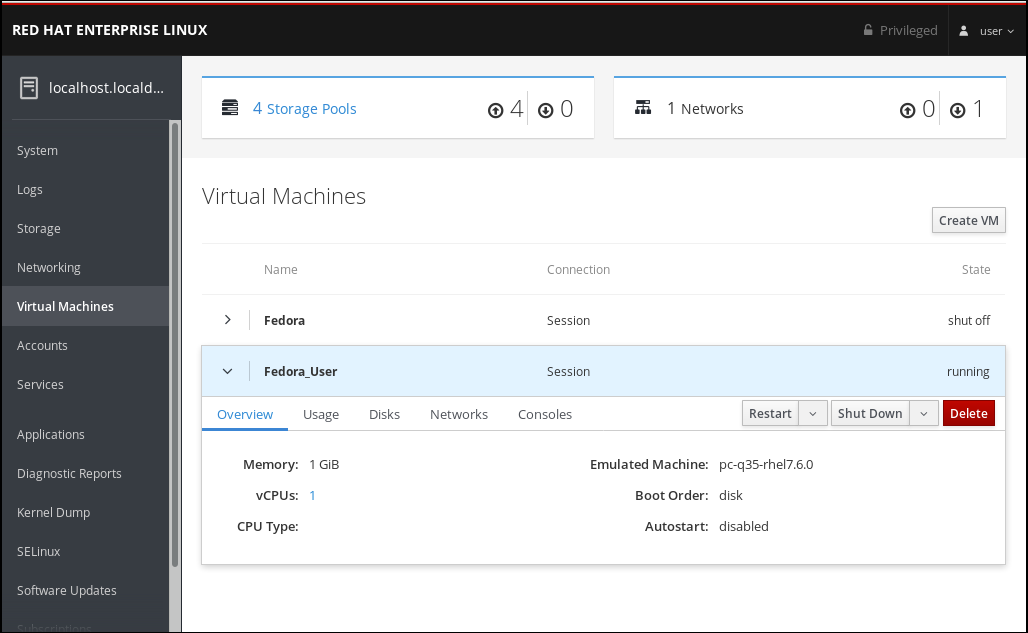
Enhancing security and compliance with Ansible Automation Platform in K-12 education
Another key example of using Linux in K-12 education technology is the ability to use Ansible Automation Platform (AAP) for automation and orchestration. Ansible is a CLI based automation tool, but Ansible Automation Platform is a powerful GUI-based automation tool that leverages CLI based Ansible under the hood, and can be used to automate repetitive tasks and streamline IT processes. For example, you can use Ansible to patch both Microsoft Windows and various Linux based VMs. With tools like Project Wisdom and ChatGPT, you don’t even need to write your own playbooks most of the time.
AAP doesn’t need an agent installed on machines that need updating all the time either like other automation tools. Ansible is an entirely agentless automation platform, which allows it to integrate with almost every enterprise tool or platform out there that K-12 districts are already using from operating systems, to network switches and firewalls, to even IP cameras.
In addition to patch management, security automation, and way, way more, by using Ansible -- districts can create a self-service experience for teachers and students, allowing them to request services and troubleshoot without relying on IT staff.
This can help to reduce the burden on IT staff and increase productivity. Ansible also integrates with most ticketing systems, to create an end-to-end powerful, monitored, and controlled self-service experience for teachers and students, taking the burden off of already spread-thin IT organizations.
In addition to these benefits, using Linux based solutions in K-12 education technology can also help with security and compliance. OpenShift and Ansible can be used to create FERPA and State Data Privacy secure and compliant environments, and they can be integrated with existing security tools to ensure that districts meet all of their security and compliance requirements.
Supporting digital transformation and innovation in the classroom with Red Hat
Most importantly, using Linux in K-12 education technology can support digital transformation and innovation in the classroom. OpenShift and Ansible can be used to support new educational technologies, such as virtual and augmented reality, and they can be used to support the integration of new technologies into the classroom.
More organizations in the private and public sectors are using enterprise grade Linux solutions to modernize their environments, and by doing so you can put this same technology in the hands of your IT staff, your teachers, and in some cases even your students via computer science curriculum.
All of the open-source pieces of this puzzle have been available to those with the know-how to build it themselves for the last 5 years or so. At this juncture in time, it’s finally possible to procure this solution with enterprise support at every level – giving you a consistent virtualization, containerization, automation, and digital innovation platform all managed on one single platform with the capability to play nice with most existing on-premise hardware as well as all major cloud providers.
This comes at a point in time where it’s never been more convenient for K-12 districts to procure these supported services and software suites through the cloud marketplace or through traditional methods.
The considerations of using enterprise supported Linux-based solutions in K-12 districts
As we've journeyed together throughout this blog post, it’s become clear Linux-based solutions can be a game-changer for K-12 education technology. However, as with any new technology, there are challenges that must be addressed in order to fully realize its potential.
Check out the infographic below to outline these considerations. Feel free to save it as a reference.
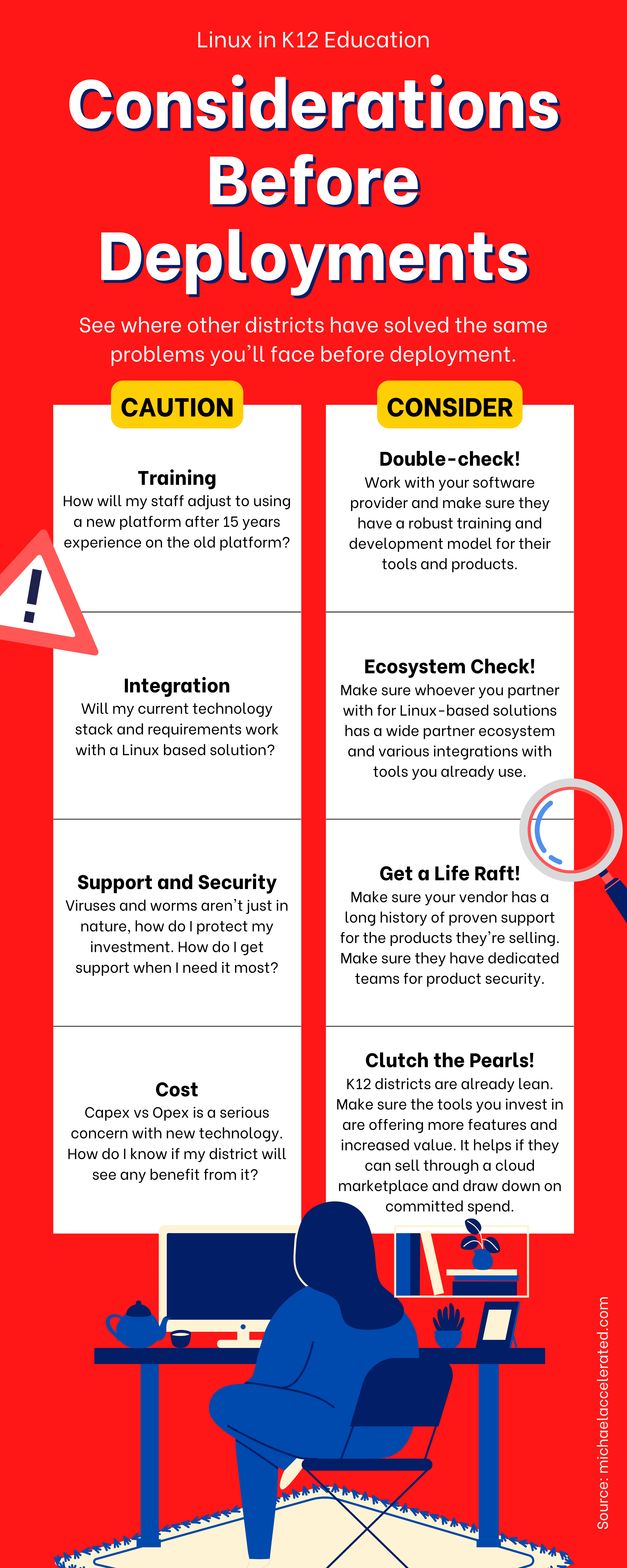
One of the biggest challenges that a district may face is a lack of staff who are trained in using Linux-based solutions. To address this, districts should invest in engaging in person or self paced training programs with their staff to help them become proficient in using these tools. This is crucial because it will ensure that the staff will have the knowledge and skills to effectively use the new technology.
Another potential challenge is integration of Linux-based solutions with existing systems and tools that the district is already using. To address this, districts could consider working with a vendor or consultant who has experience in integrating these solutions with existing systems and can provide guidance on how to do so. This will ensure that the new technology will seamlessly integrate with the current systems and tools that the district is already using.
Linux-based solutions may require a different level of support than what the district is used to – more or less depending on the staff’s skill set after training. Districts should evaluate the level of support they need to ensure that they have the necessary resources to maintain the solutions they implement. This is important because it will ensure that the district will have the necessary support to resolve any issues that may arise.
Security is always a concern when it comes to technology, and Linux-based solutions are certainly no exception. Districts should evaluate the security risks associated with these solutions and make sure they have the necessary resources in place to address them. Additionally, managing change is also a major concern when implementing new solutions, and districts should consider how they will manage the change that comes with implementing new solutions and plan accordingly how to communicate any changes to IT staff to ensure a successful deployment.
Finally, scalability is crucial when implementing Linux-based solutions. Districts should ensure that the solutions they implement can scale to meet the needs of the district as they grow and evolve.
The importance of considering Linux in K12 education technology decisions
In summary, it’s evident that K-12 districts can benefit from using Linux in their environments to run a consistent environment offering cloud-based and/or on-premise directory, network, OS and app hosting, and automation needs. Red Hat and other enterprise Linux vendors have worked with several educational institutions to also train staff on these changes highlighting similarities between the technology they’re currently using to the technology in this Linux-based stack.
By using OpenShift and Ansible to host your Linux and Microsoft Windows VM's between on-premise and cloud solutions, districts can create a consistent and cost-effective infrastructure, reduce the burden on IT staff, and support digital transformation and innovation in the classroom. You can use your cloud spend, which is likely as high as your current on-prem ELA, to procure these software tools as well. This introduces a myriad of new possibilities for possibly $0 in additional spend.
With all the benefits of enterprise-supported Linux-based solutions and the pressures of changing technology landscapes, it's time for K-12 districts to consider this option for their technology needs. It also allows more services to be routed through cloud-based networks within your control and not routing all traffic to a local school's firewall for filtering too, for example.
Don't miss out on the benefits of using Linux in your K-12 district's technology stack. It's worth way more than that dusty old virtual server in the back of your current hypervisor. District IT staff, district administrators, and even teachers are all invited to learn more about how it can benefit everything from enterprise wide deployments to curriculum advancement.
Reach out to my team and I if you want to learn more about how OpenShift, Ansible, and other Linux-based solutions can improve your infrastructure, reduce burden on IT staff, and support digital transformation in the classroom.
Disclaimer: Michael is a Solutions Architect at Red Hat. All opinions and thoughts are his own and not a statement by any employer. This post is not sponsored, Michael is just a dork who equally loves furthering K12 technology and Linux-based solutions.
Additional Resources and Reading
The Red Hat OpenShift website, which provides detailed information about the platform and its features: https://www.openshift.com/
The Ansible Automation Platform website, which provides information about the tool, its capabilities, and how it can be used: https://www.ansible.com/
Case studies and success stories from educational institutions Red Hat has worked with (scroll down)
https://www.redhat.com/en/success-stories?f[0]=taxonomy_industry_tid:8541
OpenShift Training Opportunities:
https://www.redhat.com/en/openshift-training
Ubuntu in Education website:
https://discourse.ubuntu.com/t/ubuntu-education-ubuntued/17063
Note for consideration: I don't personally like Ubuntu or CentOS/Rocky/Alma in the Education realm anymore, I've tried it myself with much self-supported success but it's not a viable enterprise wide deployment in my opinion unless you have a fully staffed Linux team or a Linux Architect on staff. I included it regardless, though.
An example of why this is important to factor is several districts I've worked with have preferred to use Ubuntu or CentOS in their environment claiming they could support it for free.
After I ended whatever engagement with them they usually didn't patch the machines appropriately, couldn't handle kernel/driver issues on their own, and couldnt sustain the applications on top of them themselves without support, hence my note about needing a Linux team (and not one crafty sysadmin) in an enterprise role. These districts usually ended up calling me back for something supported where they can pick up the phone and call a company for help within a few hours if needed.
Software failures now mean an interruption in instruction, and it's critical to maintain uptime and high availability.
